Using the Edge Detection Tools
The Edge Detection tools find peaks, valleys, and patterns in the line profiles.
To use Edge Detection, follow these steps:
Open the image that you want to measure, if it isn’t open already.
Select the Line Profile toolbar from the Measure ribbon.
Draw a line, rectangle, polyline, or ellipse over the features that have edges you want to detect.
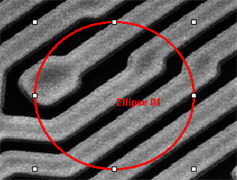
Select one or more of the edge detection tools (Peak, Valley, Falling Edge, Rising Edge, or one of the user-defined pattern detection options) from the Edges group.
Make sure that the tick marks option is turned on. The edges will be marked on the image, as shown here:
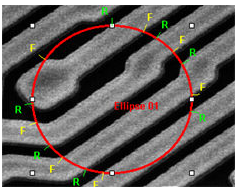
A line profile displaying the variations in the edges will appear in the line profile window at the bottom of the Image-Pro workspace.
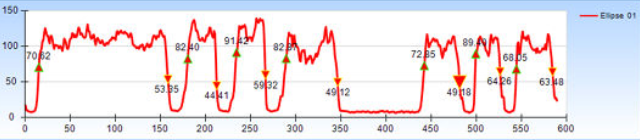
The Line Profile window contains additional tools that allow you view the data in graphical and table forms. See Line Profile Window for more information.
Learn more about all features in The Measure Tab.